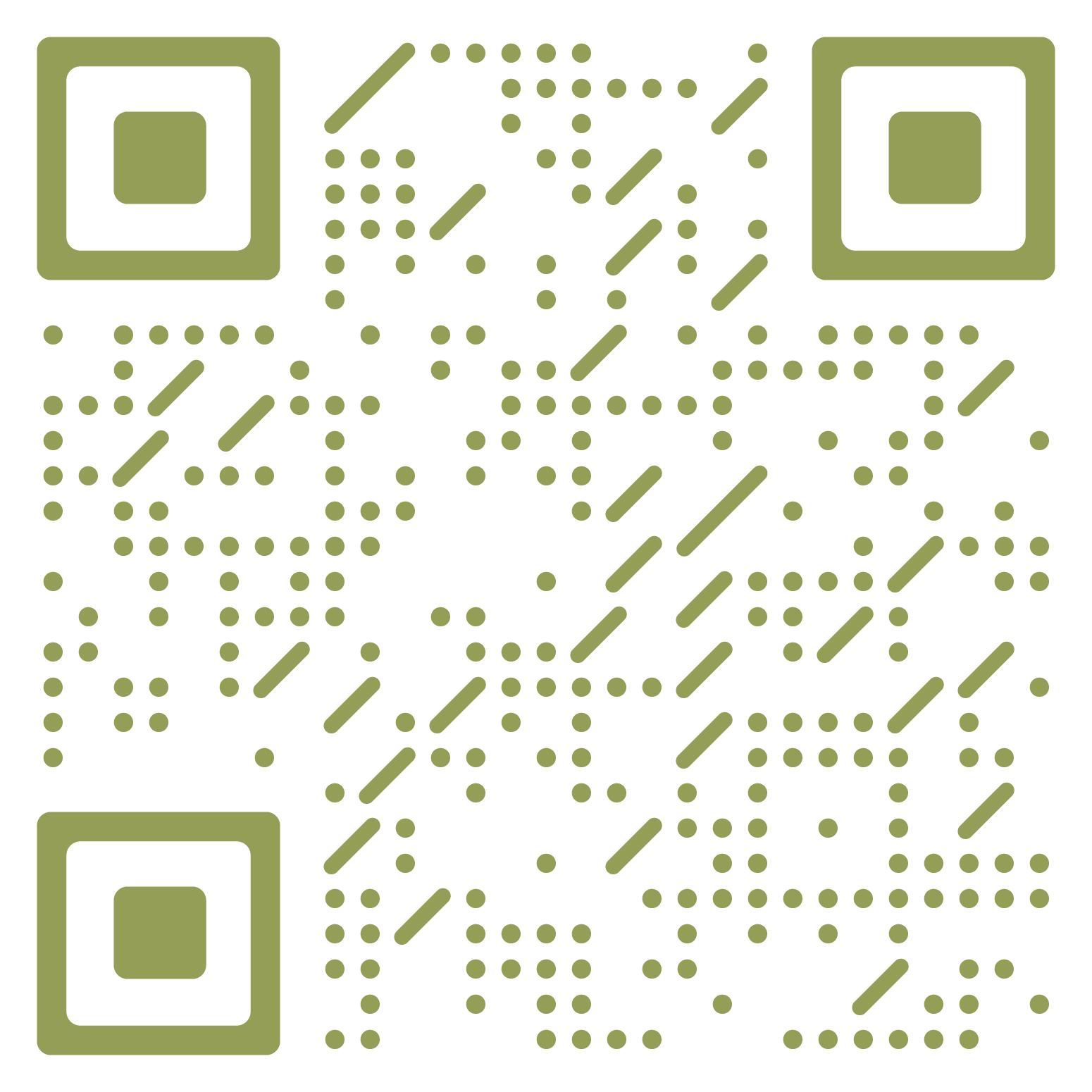1
2
3
4
5
6
7
8
9
10
11
12
13
14
15
16
17
18
19
20
21
22
23
24
25
26
| # 配置codeup.aliyun.com,这个正常使用
host codeup.aliyun.com
HostName codeup.aliyun.com
PreferredAuthentications publickey
IdentityFile ~/.ssh/id_rsa_ali1
User xxx
IdentityAgent none
IdentitiesOnly yes
# 配置 codeup.aliyun.com
# 使用命令 git clone git@ali2:xxx.git
Host ali2
HostName codeup.aliyun.com
IdentityFile ~/.ssh/id_rsa_ali2
User xxx
IdentityAgent none
IdentitiesOnly yes
# 配置 codeup.aliyun.com
# 使用命令 git clone git@ali3:xxx.git
Host ali3
HostName codeup.aliyun.com
IdentityFile ~/.ssh/id_rsa_ali3
User xxx
IdentityAgent none
IdentitiesOnly yes
|