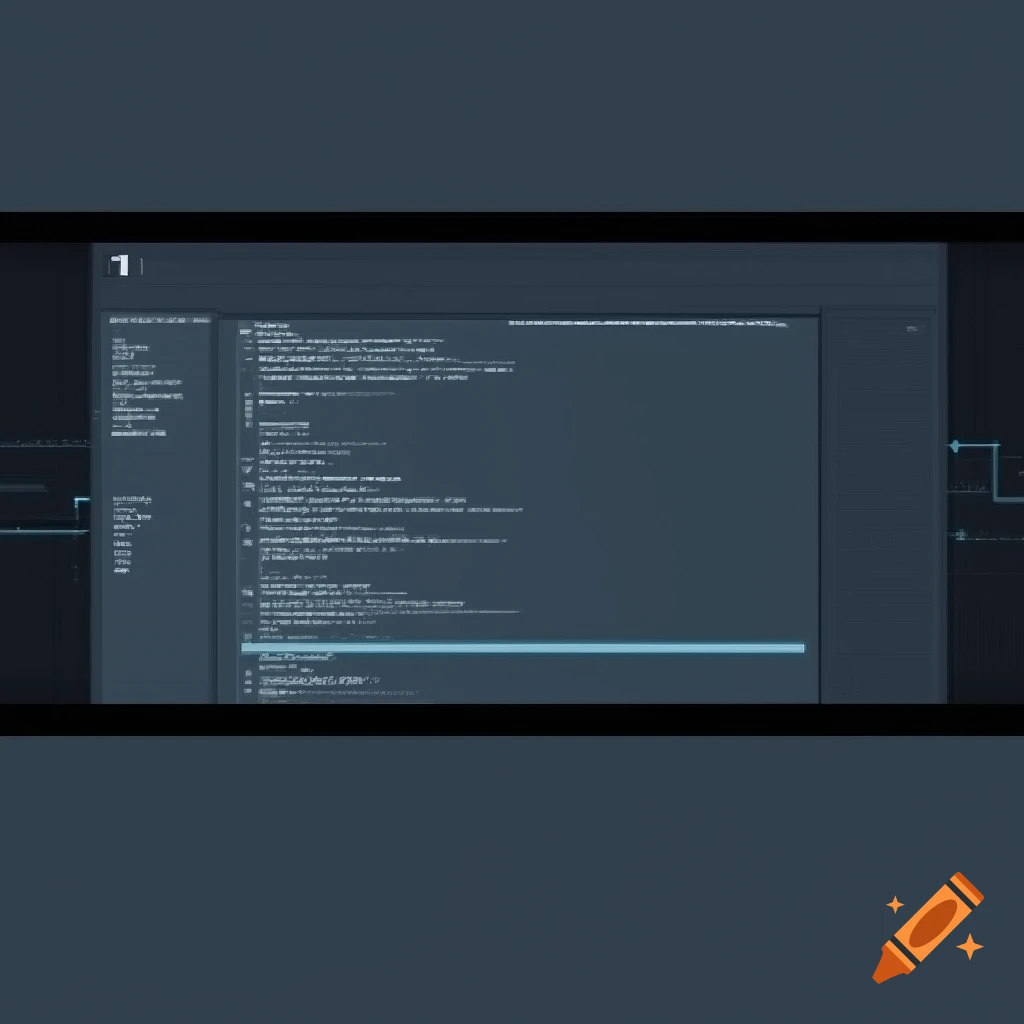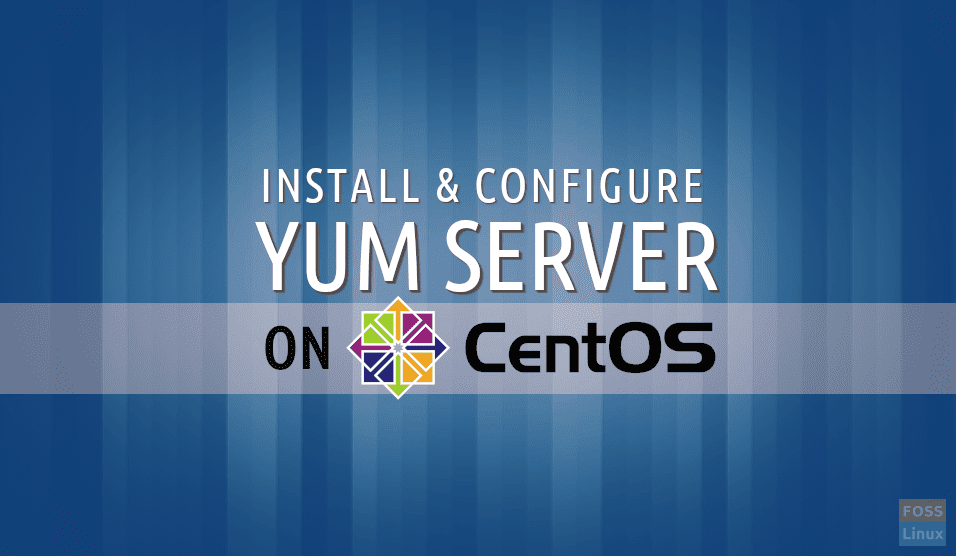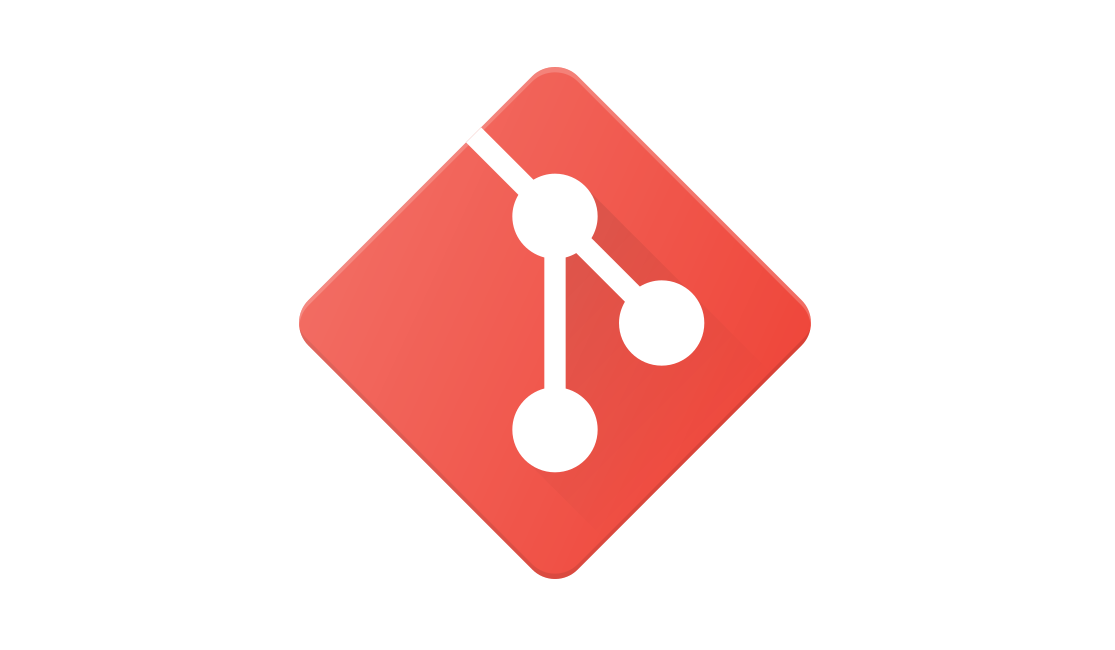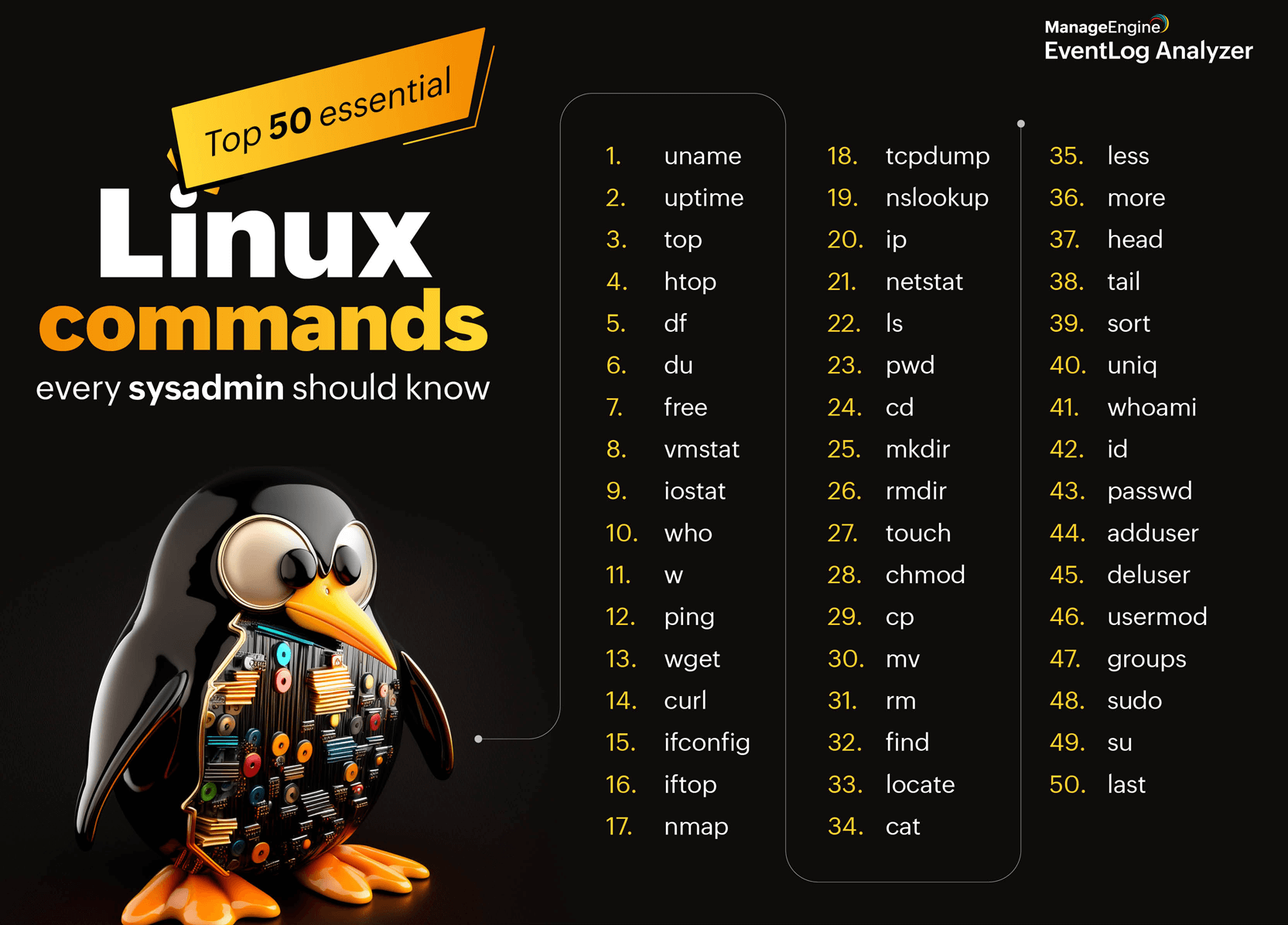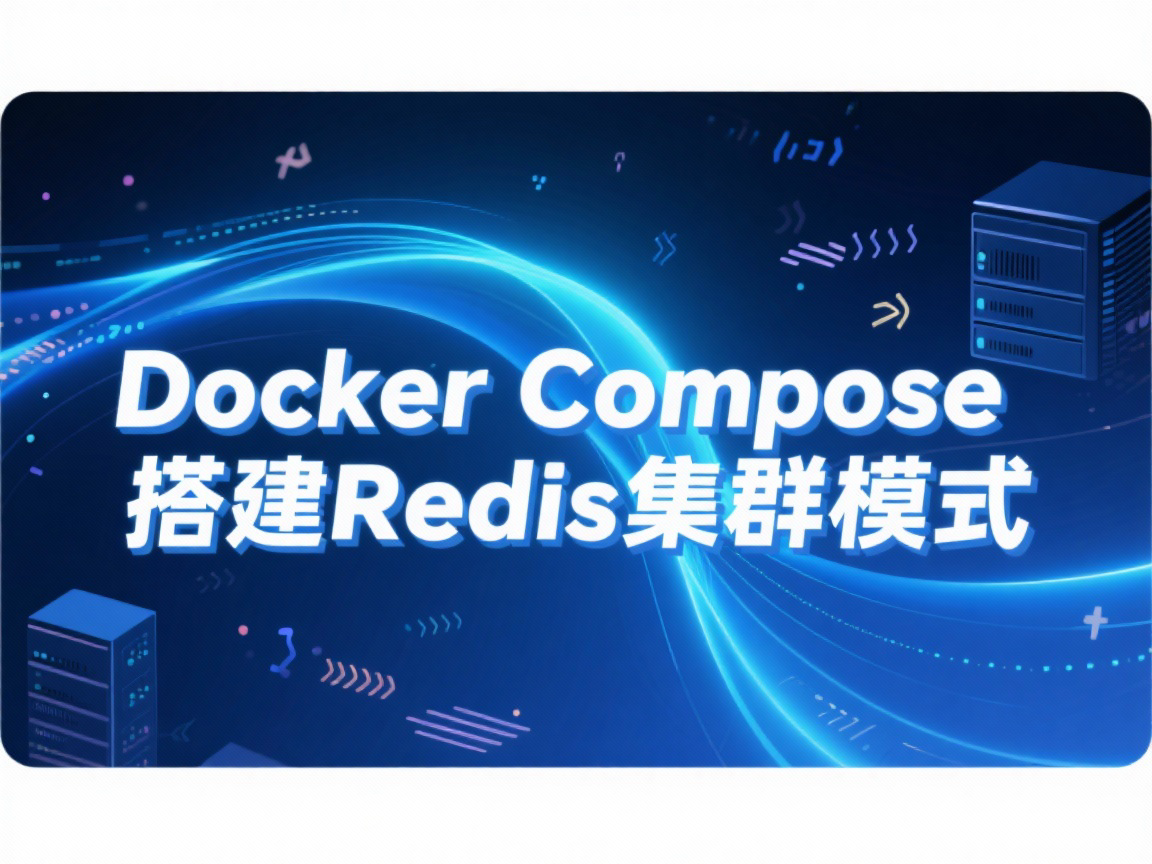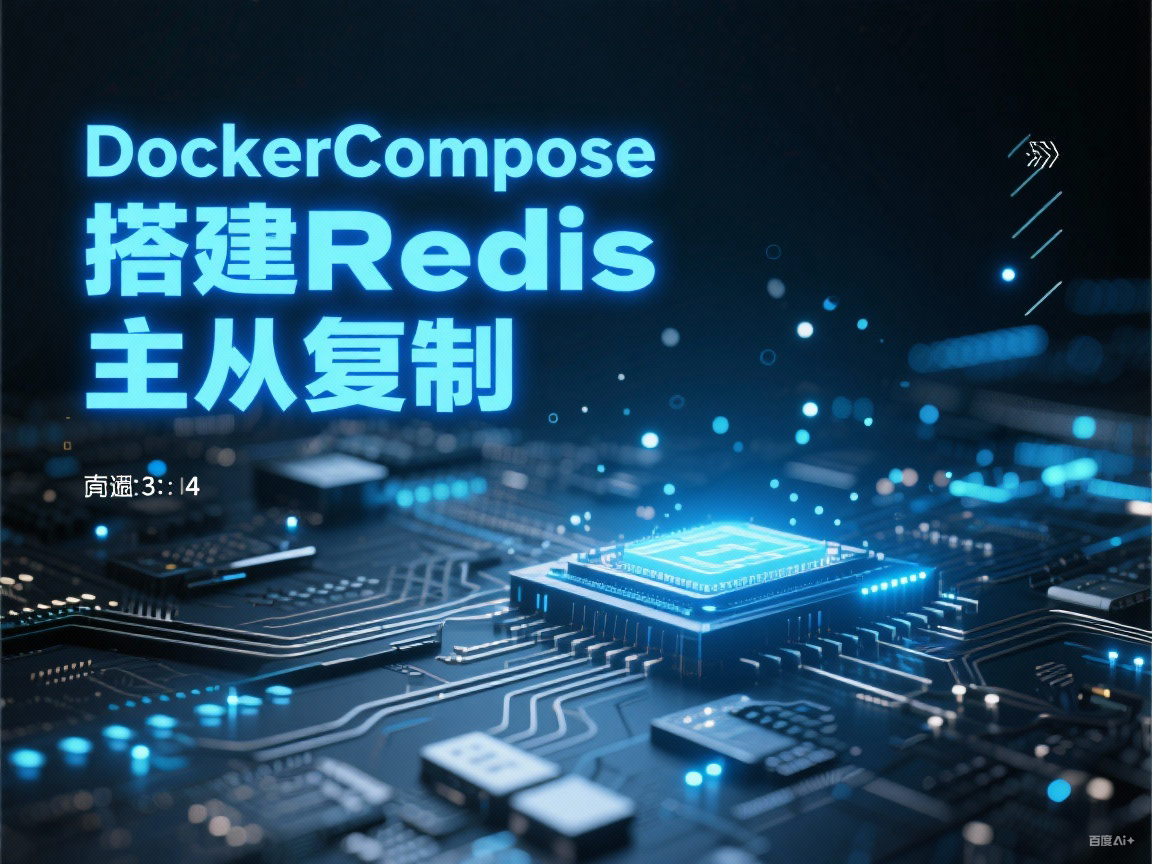Spring Boot 链路追踪 SkyWalking 入门与实践
本文在提供完整代码示例,可见https://github.com/khalidzk/SpringBoot-Tutorials的tutorial-springboot/tutorial-trace/tutorial-trace-01-skywalking目录。 1.概述 本文使用的软件版本 apache/skywalking-oap-server:10.2.0 apache/skywalking-ui:10.2.0 apache-skywalking-java-agent-9.5.0 如果还没了解过分布式链路追踪 SkyWalking,建议先阅读下 《SkyWalking 初探》 文章。 可能会有大家会有疑惑,Spring Boot 不是一个单体应用么,为什么可以使用 SkyWalking 进行分布式链路追踪呢?其实这里有一个误区!即使是一个 Spring Boot 单体应用,我们一般可能会和以下服务打交道: 关系数据库,例如说 MySQL、Oracle、SQLServer、PostgreSQL 等等。 文档数据库,例如说 MongoDB 等等。 缓...
SkyWalking 初探
1.概览 1.1.概念SkyWalking 是什么? FROM http://skywalking.apache.org/ 分布式系统的应用程序性能监视工具,专为微服务、云原生架构和基于容器(Docker、K8s、Mesos)架构而设计。 提供分布式追踪、服务网格遥测分析、度量聚合和可视化一体化解决方案。 1.2.功能列表 多种监控手段。可以通过语言探针和 service mesh 获得监控是数据。 多个语言自动探针。包括 Java,.NET Core 和 Node.JS。 轻量高效。无需大数据平台,和大量的服务器资源。 模块化。UI、存储、集群管理都有多种机制可选。 支持告警。 优秀的可视化解决方案。 1.3.整体架构 整个架构,分成上、下、左、右四部分: 考虑到让描述更简单,我们舍弃掉 Metric 指标相关,而着重在 Tracing 链路相关功能。 上部分 Agent :负责从应用中,收集链路信息,发送给 SkyWalking OAP 服务器。目前支持 SkyWalking、Zikpin、Jaeger 等提供的 Tracing 数据信息。而我们目前采用的是,S...
CentOS vim编辑器
1.vim 三种模式 命令模式:控制光标移动,可对文本进行复制、粘贴、删除和查找等工作。 输入模式:正常的文本录入。 末行模式:保存或退出文档,以及设置编辑环境。 2.vim 中常用的命令 命令 作用 dd 删除(剪切)光标所在整行 5dd 删除(剪切)从光标处开始的5行 yy 复制光标所在整行 5yy 复制从光标处开始的5行 p 将之前删除(dd)或复制(yy)过的数据粘贴到光标后面 u 撤销上一步的操作 ?字符串 在文本中从下至上搜索该字符串 /字符串 在文本中从上至下搜索该字符串 n 显示搜索命令定位到下一个字符串 N 显示搜索命令定位到上一下字符串 3.末行模式中可用的命令 命令 作用 :w 保存 :q 退出 :q! 强制退出(放弃对文档的修改内容) :wq! 强制保存退出 :set nu 显示行号 :set nonu 不显示行号 :命令 执行该命令 :整数 跳转到该行 :s/one/two 将当前光标所在行的第一个”one”替换成”two” :s/one/two/...
好用的网页内容转Markdown工具
因为平时记录的笔记在不同的平台发布,后面需要保存成mrakdown的格式又找不到本地的文件记录,本地存储的好处很多,比如可以离线浏览阅读,对网页进行备份,也能借助其他工具同步数据而来满足自己的工作流程。这是这些工具将会简化你的操作: 1.在线工具推荐:1.1.devtool在线地址:https://devtool.tech/html-md 用法一:十分简单,只需要在左边页面地址处填入网址,并按Enter,就可以在右边看见生成的markdown格式的内容,复制使用即可。 用法二:只需要在左边内容处填入html代码,就可以在右边看见对应的markdown格式内容,复制使用即可 1.2.helloworld在线地址:https://www.helloworld.net/html2md helloworld 开发者社区开源的一个轻量级,强大的 html 一键转 md 工具,支持多平台文章一键转换,并保存下载到本地。 2.google插件2.1.MaoXian Web Clipper插件地址:MaoXian Web Clipper MaoXian Web Clipper 是一个免费的...
CentOS 7 - yum常见命令
1.yum简介Redhat和Fedora的软件安装命令是rpm,但是用rpm安装软件最大的麻烦就是需要手动寻找安装该软件所需要 的一系列依赖关系,超级麻烦不说,要是软件不用了需要卸载的话由于卸载掉了某个依赖关系而导致其他的软件不能用是非常恼人的。令人高兴的是,Fedora终于推出了类似于 ubuntu中的apt的命令yum,令Fedora的软件安装变得简单容易。 yum 有以下特点: 可以同时配置多个资源库(Repository) 简洁的配置文件(/etc/yum.conf) 自动解决增加或删除rpm包时遇到的倚赖性问题 使用方便 保持与RPM数据库的一致性 yum(全称为 Yellow dog Updater Modified)是一个在Fedora和RedHat以及SUSE中的Shell前端软件包管理器。 基于RPM包管理,能够从指定的服务器自动下载 RPM包并且安装,可以自动处理依赖性关系,并且一次安装所有依赖的软体包,无须繁琐地一次次下载、安装。 yum提供了查找、安装、删除某一个、一组甚至 全部软件包的命令,而且命令简洁而又好记。 2.yum命令语...
Git进行fork后的仓库,如何与原仓库同步?
1.背景我们在 GitHub 上参与到某个开源项目的时候,通常有以下开发步骤。 fork 一份原仓库到我们自己的仓库中, 在自己的仓库中切新的分支进行开发,开发完成之后,再推送到自己的仓库 在原仓库进行Pull Request,等待审核人审核代码通过后,我们的分支就被合并到原仓库中 这是一个典型的 Github 开发流程 而在这个过程中,原仓库的代码经常会变动,而 GitHub 不会帮我们自动同步原仓库的代码,我们不确保自己修改的代码是否是最新的。因此我们就面临这样的一个问题:“Github 进行 fork 后的仓库,如何与原仓库同步?” 下面是给大家总结出来的解决方法 2.解决方法2.1.方法一:删掉自己名下 fork 的仓库,再 fork 一次(最暴力也是最快的)2.1.1.进去自己的仓库,切换到Settings页签 2.1.2.页面滑到最下面,点击Delete this repository,进行二次确认即可删除 2.1.3.再次去 fork 一次原仓库2.2.方法二:设置上游代码库,拉取 GitHub 仓库最新代码后,在 Merge 或 Pull 到本地2.2.1.看...
语雀+ Elog + Hexo + 云效流水线 博客解决方案
0.前言最新更新了一下站点,重新使用安装了一下最新版的主题,从git安装切换到pnpm安装。将语雀文档同步方案从yuque-hexo切换成了elog,配合定时脚本全自动部署博客。 1.安装 Hexo官方文档 先行安装Node.js和Git 1.1安装Git1.2安装Node.js1.3安装Hexo12345sudo npm install -g hexo-cli#针对Mac平台:#若编译报错,请先到AppStore下载安装`Xcode`.#安装完,启动并进入 Preferences -> Download -> Command Line Tools -> Install 安装命令行工具。再执行上述命令. 未解决的可以直接输入以下命令: 1xcode-select --install 2.创建博客2.1.建站123hexo init <folder>cd <folder>pnpm install 生成后package.json如下所示: 12345678910111213141516171819202122232425262...
Spring Boot 消息队列 RocketMQ初探
1.概述 RocketMQ 是什么? FROM 《消息中间件 Apache RocketMQ》 RocketMQ 是一款开源的分布式消息系统,基于高可用分布式集群技术,提供低延时的、高可靠的消息发布与订阅服务。同时,广泛应用于多个领域,包括异步通信解耦、企业解决方案、金融支付、电信、电子商务、快递物流、广告营销、社交、即时通信、移动应用、手游、视频、物联网、车联网等。 具有以下特点: 能够保证严格的消息顺序 提供丰富的消息拉取模式 高效的订阅者水平扩展能力 实时的消息订阅机制 亿级消息堆积能力 Metaq3.0 版本改名,产品名称改为 RocketMQ 2.RocketMQ-SpringRocketMQ-Spring 项目,RocketMQ 对 Spring 的集成支持。主要有两方面的功能: 功能一:支持 Spring Message 规范,方便开发者从其它 MQ 快速切换到 RocketMQ 。 功能二:帮助开发者在 Spring Boot 中快速集成 RocketMQ 。 2.1.功能一 FROM 《我用这种方法在 Spring 中实现消息的发送和消息》 Spri...
常用Linux命令
1.1.vim命令1.1.光标移动命令123456789101112131415161718192021222324252627282930313233343536373839404142单个字符移动:h: 向左移动l: 向右移动j: 向下移动k: 向上移动xh: 向左移动x个字符距离单词移动:w: 将光标移动到下一个单词的开头b: 将光标移动到前一个单词的开头e: 将光标移动到下一个单词的词末E: 移动到单词的结尾(忽略标点符号)ge: 将光标移动到上一个单词的词末2w: 指定移动的次数行移动:$: 将光标移动到当前行的行尾0: 将光标移动到当前行的行首^: 将光标移动到当前行的第一个非空字符(行首和当前行非空字符不是一个位置)2|: 移到当前行的第2列fx: 将光标移动到当前行的第一个字符x上3fx: 将光标移动到航前行的第3个字符x上tx: 将光标移动到目标字符x的前一个字符上fx和tx可以通过;和,进行重复移动,一个是正向重复,一个是反向重复%: 用于符号间的移动,它会在一对()、[]、{}之间跳跃文本块移动:(:...
Windows Docker及Docker Compose安装
1.概述Docker 并非是一个通用的容器工具,它依赖于已存在并运行的 Linux 内核环境。 Docker 实质上是在已经运行的 Linux 下制造了一个隔离的文件环境,因此它执行的效率几乎等同于所部署的 Linux 主机。 因此,Docker 必须部署在 Linux 内核的系统上。如果其他系统想部署 Docker 就必须安装一个虚拟 Linux 环境。 在 Windows 上部署 Docker 的方法都是先安装一个虚拟机,并在安装 Linux 系统的的虚拟机中运行 Docker。 1.1.Docker for Windows, WSL2 ,Hyper-v的关系1.1.1.Hyper-v Hyper-V是由微软开发的一种虚拟化技术和虚拟机管理器。它允许在Windows操作系统上创建和运行多个虚拟机实例,每个虚拟机可以运行独立的操作系统和应用程序。 属于硬件虚拟化。 1.1.2.WSL2 WSL2在技术上与WSL有很大的不同。在WSL2中,Windows 10引入了虚拟化技术,利用了Hyper-V虚拟机来运行一个完整的Linux内核。这意味着WSL2不再是简单的Linux系统调...